If you would like to install a forum on your HubSpot-hosted website or blog, you can. Check out Tal.ki. This third-party application makes it simple to get a forum up and running on your HubSpot-hosted website in no time.
Setting up Tal.ki
Go to http://tal.ki/ and on the homepage, click on the “Get your embeddable forum” button. They have three pricing options with the first one level is free.
Tal.ki will prompt you to create an account by logging in to one of your existing profile accounts, such as Facebook, Twitter, or Google. Once you enable this, you will be directed to a screen where you can grab the necessary embed code.
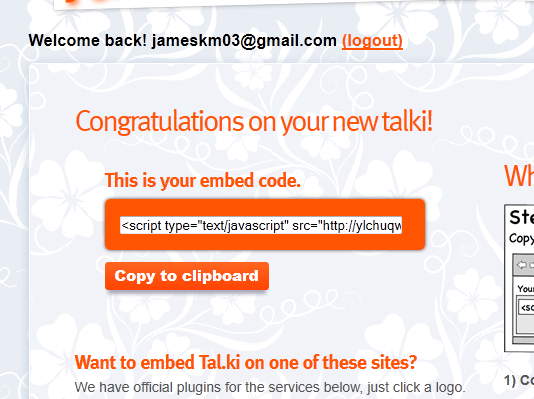
Copy the embed code and go to a new page on your HubSpot-hosted website. On this new page, click on “Add Module” and select "HTML/JavaScript."

In this module, paste the embed script code that you copied from tal.ki. If you want to give the module a title, you can, but it's not necessary. Don't worry about checking either box at the bottom of the window.
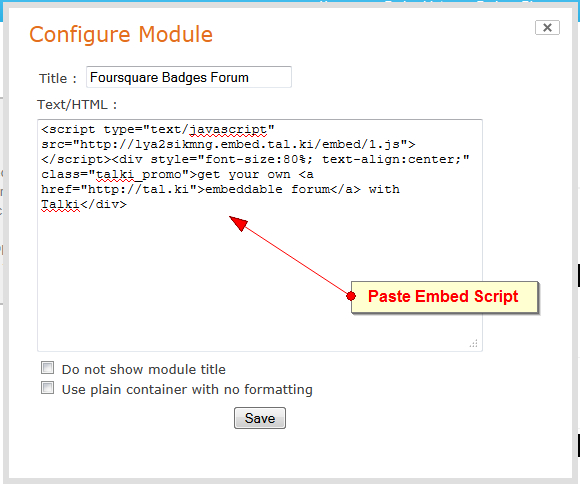
All Set!
And just like that, you have a forum on your website. Another interesting benefit of tal.ki is that it lets people sign in using the existing accounts they have on the web like Facebook, Twitter, Google, Yahoo, OpenID, and others. Be warned, though, that the free version does have limits to the number of topics and sub-forums that can be created.
To see an active example of Tal.ki in action, check out this Foursquare Badges Forum.
What do you think? Is this a viable forum solution for your website? In what ways could you see yourself using a forum software?
Originally published Jul 12, 2011 11:28:00 AM, updated April 10 2020